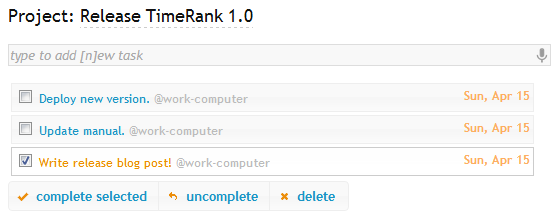During the weekend, a new version of TimeRank was rolled out to the server.
Since the previous roll-out on April 23, the following improvements have been made:
- We are now 100% time zone capable. Even if you have different Google Calendars each in a different time zone, and you fly from one time zone to the next, TimeRank won’t drop the ball. Please make sure that your time zone is configured correctly in the preferences. When you do need to switch time zones, it’s important that your computer knows in which time zone you are (this affects the display of most dates in TimeRank, and in all other software on your system of course) and that you also configure the time zone in the Time Rank preferences (the Planner needs this).
- We’ve upgraded a number of important internal libraries.
- The date parser has been further improved. You can now write for example “tue at 5pm”, and it will set that deadline for 17:00 on the first Tuesday.
That’s not a very long list, but the time zone capability was quite an undertaking, and the internal library upgrades also led to significant restructuring. We are very happy with the results however, and can now continue building more features again!