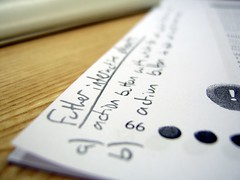Inbox zero, a term coined by Merlin Mann of 43folders.com, refers to the state where your inbox is completely empty, implying that you’ve in some or other way taken care of all of the emails in there. Due to the increasing volume and real-time nature of email, some have claimed that inbox zero is not practical, that one should not waste one’s time trying to attain or maintain it, and that it is essentially a hype. This opinion is reflected by the fact that many people use their inboxes as complicated todo lists.
In spite of managing multiple email addresses over two high-volume inboxes, working in an environment where email is considered to be the primary form of communication and by the nature of that work having to have continuous in-depth email contact with numerous persons in parallel, I would like to make the case for attaining and maintaining inbox zero.
In this scenario, you process new emails at regular intervals (this could be once, or a few times per day), reading each email, deleting if it’s not relevant, processing it immediately if that’s possible in a few minutes (do), delegating it if it’s meant for someone else, or extracting actionable tasks from it and putting them in your todo system (defer). My reasons for advocating this are all pragmatic, and boil down to the observation that having no email in your inbox is the best way to deal efficiently with all the work that incoming email represents:
- Your mailbox was not designed to take care of deadlines, priorities and ordering. In contrast, most good todo systems are. In a todo system, you have much more flexibility, and are in fact encouraged to make use of this flexibility, in deciding which tasks will get processed when, how urgent they are and how important they are. Even the best mail systems are woefully inadequate in this regard. Even more simply put, emails are not exactly the same as tasks.
- With email, the sender of the email obviously determines the subject and content of the email. There are no real rules for this. This is obviously fine for email, but it’s completely silly for tasks. Each email potentially represents a number of different tasks, all of them hidden in the free-form text of the email. In a task system, these emails have been broken down, by you, into a to-the-point description of the actual activities that you need to undertake to address the request of the email sender. It makes a lot more sense that you formulate your planned actions, instead of a group of miscellaneous email senders.
- Related to the previous reason: Every morning as you’re scanning through your inbox, you’re wasting time re-scanning the emails from the days before, re-analyzing each email, possibly re-stressing at the contents and re-remembering what it was that you needed to do to in response. If these had been broken down and put into your task system, you would waste no unnecessary time again spending mental energy on them.
- It’s somehow less daunting when you open your email to find 10 completely new emails in an otherwise empty inbox, than it is to find those same 10 emails added to the 100 that you already had in there.
It certainly takes time keeping one’s inbox empty, but there are significant overall savings to be made in terms of personal efficiency, especially in terms of the time that can now be spent on the more important things, instead of something that’s been fished from an overfull inbox. In order to maximize this advantage, email processing itself should be performed as quickly as possible. What helps greatly is trying to make the per-email delete, do, delegate, defer decision as quickly as possible.
We would love to hear about your email-handling experiences and strategy in the comments!

![peaceful and probably almost empty postbox inbox - by Nigel Mykura [CC-BY-SA-2.0 (www.creativecommons.org/licenses/by-sa/2.0)], via Wikimedia Commons](http://timescapers.com/wp-content/uploads/2011/11/Outbox_inbox_phone_box._-_geograph.org_.uk_-_794269-300x220.jpg)